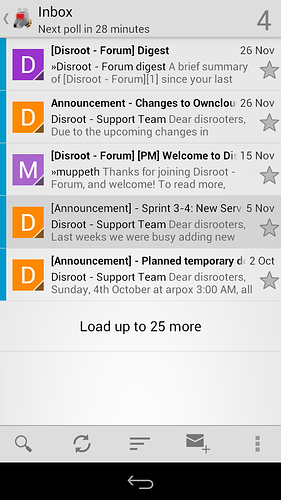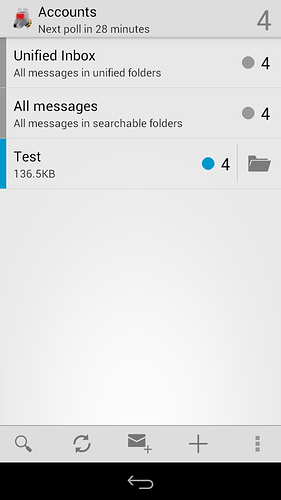K9 for Android
K9 is an independent, feature-rich Free/Open Source mail client for android. Concerning FLOSS, K-9 Mail, just like FairEmail, surely is one of the most popular email clients for Android. Some features:
- Works with IMAP, POP3 and Exchange 2003/2007 (with WebDAV) accounts
- Folder Sync
- Encryption with APG/OpenKeychain support
- Signatures
- SD Card Storage
Here is how you setup disroot account on K9.
Get it
First of, get K9 on your phone. We encourage you to use F-Droid store (it's a store hosting only free and open source applications), but you can get it also via g* store. (additionally you can get Material K9 version or P=P** which supports GPG by default)
Set it up
Once you start the application for the first time, you need to create new account.
- Fill in your disroot's email address and password
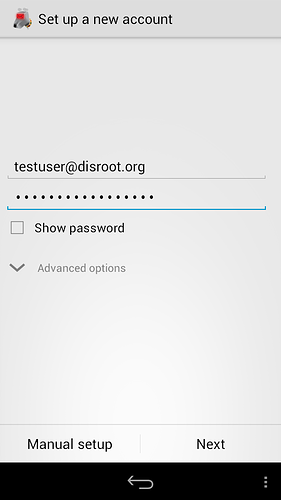
- Choose which protocol you want to use. We recommend using IMAP
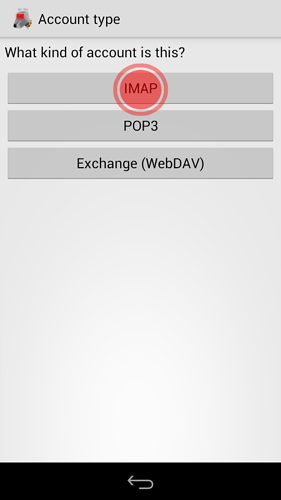
- Incoming email setup Look at the mail settings and adjust it accordingly. (the only thing you should change is imap.disroot.org into disroot.org). Check the screenshot or follow the general server setup information.
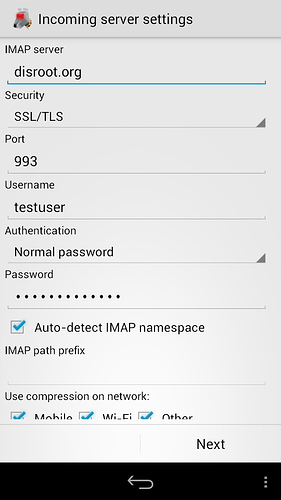
- Outgoing email setup
Same as with incoming mail. Please make sure that:
- SMTP Server is disroot.org
- Security is STARTTLS
- Port is 587 Check the screenshot for reference or check general server setup information
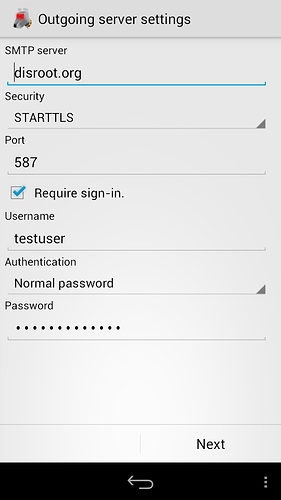
-
Account setting. Adjust frequency with which K9 will check for new emails, and how it will notify you about them.
-
Lastly give your account a name.
-
Done! Enjoy your awesome open source disroot mail on your android device.