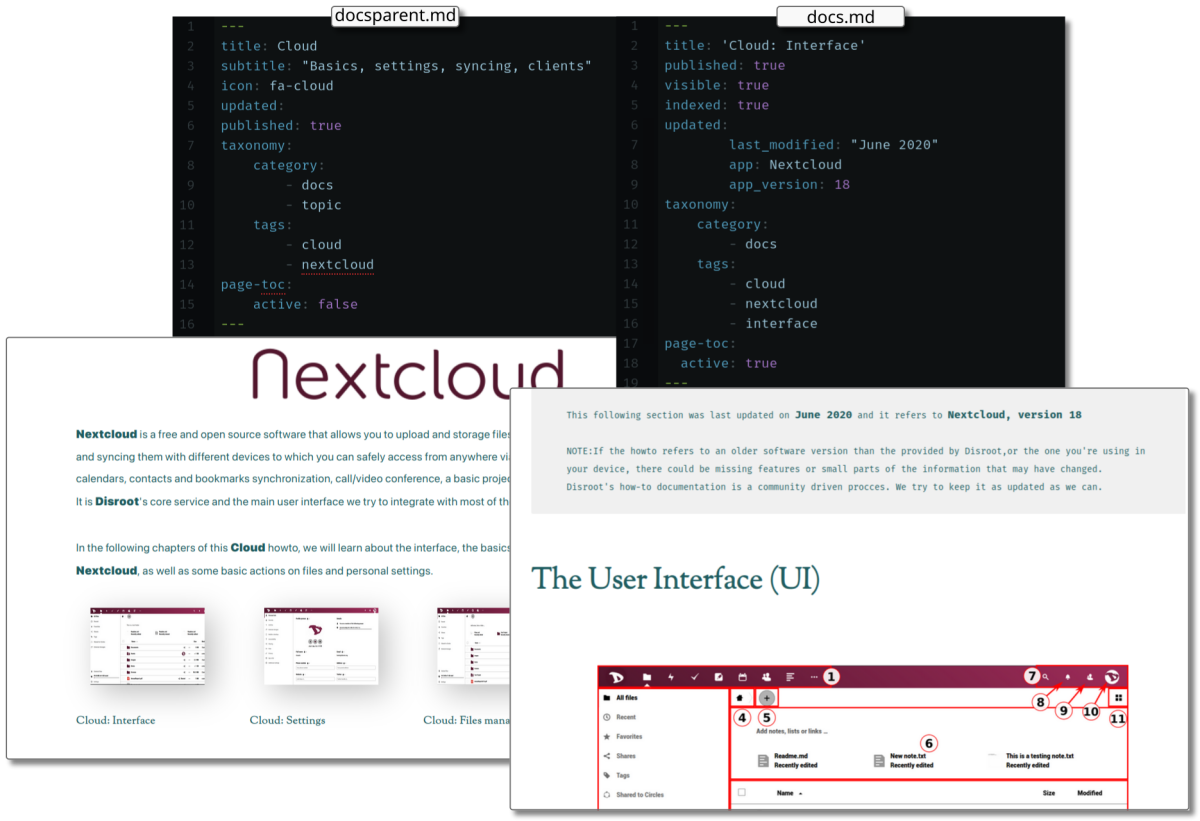General Structure
The Howto site is made up of text files in Markdown format contained in folders organized hierarchically in sections.
The site has three main directories:
- pages: this folder contains the pages and tutorials. This is the only content we can edit and translate.
- themes: here are the files and configurations that shape the site.
- vagrant: this folder contains the necessary files to run Vagrant, a software to create virtual environments.
The only directory we are interested in for creating, editing and translating howtos is pages.
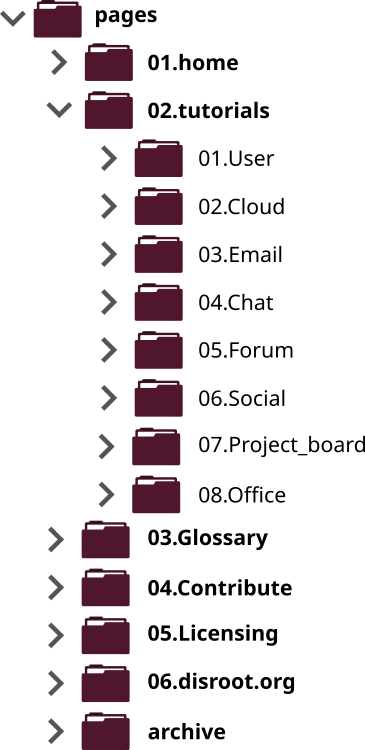
As we can see in the image above, the pages directory contains several other directories and subdirectories.
- 01.home: here is the Howto landing page.
- 02.tutorials: this is the directory where all the howtos are located and organized by categories.
- 03.Glossary: here is the page where we intend to gather most of the important terms we use through the howtos and guides.
- 04.Contribute: in this directory we will find guides on how to create, edit and translate the pages of the site.
- 05.Licensing: the license under which the site content is released.
- 06.disroot.org: the link to the Disroot website.
- archive: this folder contains all the howtos that are no longer online.
Pages
There are currently two different templates for the Howto pages:
-
docs.md: these are the most common text files we can find in the Howto site, the pages that make the howtos.
-
docsparent.md: these pages are used to index all the child pages that are marked as
indexed:truein its headers, creating a menu of the related pages. If an image is placed in the folder of a child page, a thumbnail will be shown in the index (preferred thumbnail size is 400x300).
Page headers
The page header is the place where we set all the variables for a given page. It is the part that appears above the content enclosed between three dashes ---.
Below there is a list of the most common variables that can be specified in each header and their purpose.
-
title: is the name of the page and it will appear in menus and indexes.
-
subtitle: is displayed as items in the home page.
-
icon: a Fork-awesome icon that is displayed on the home pages.
-
visible: set by a boolean value, true or false. When set to false on second degree children pages, they will not appear in the index.
-
indexed: set by a boolean value, true or false. Posts set to true appear in parent pages indexes. Also add a thumbnail in page directories if any (preferred thumbnail size is 400x300).
-
updated: when it is specified, the metadata information will be displayed on page.
-
published: set by a boolean value, true or false.
-
taxonomy: to set categories and tags. Posts with the category 'topic' appear as the main topics on the home page menu.
-
page-toc: set by a boolean value, true or false. Determines if a Table of Content is visible on page or not. Usually it is set to false for index pages (docsparent.md).
To better understand how these variables affect the pages, we can take a look at, for example, the Cloud index page header (02.Cloud/docsparent.en.md):
- docsparent.md at the index/home page
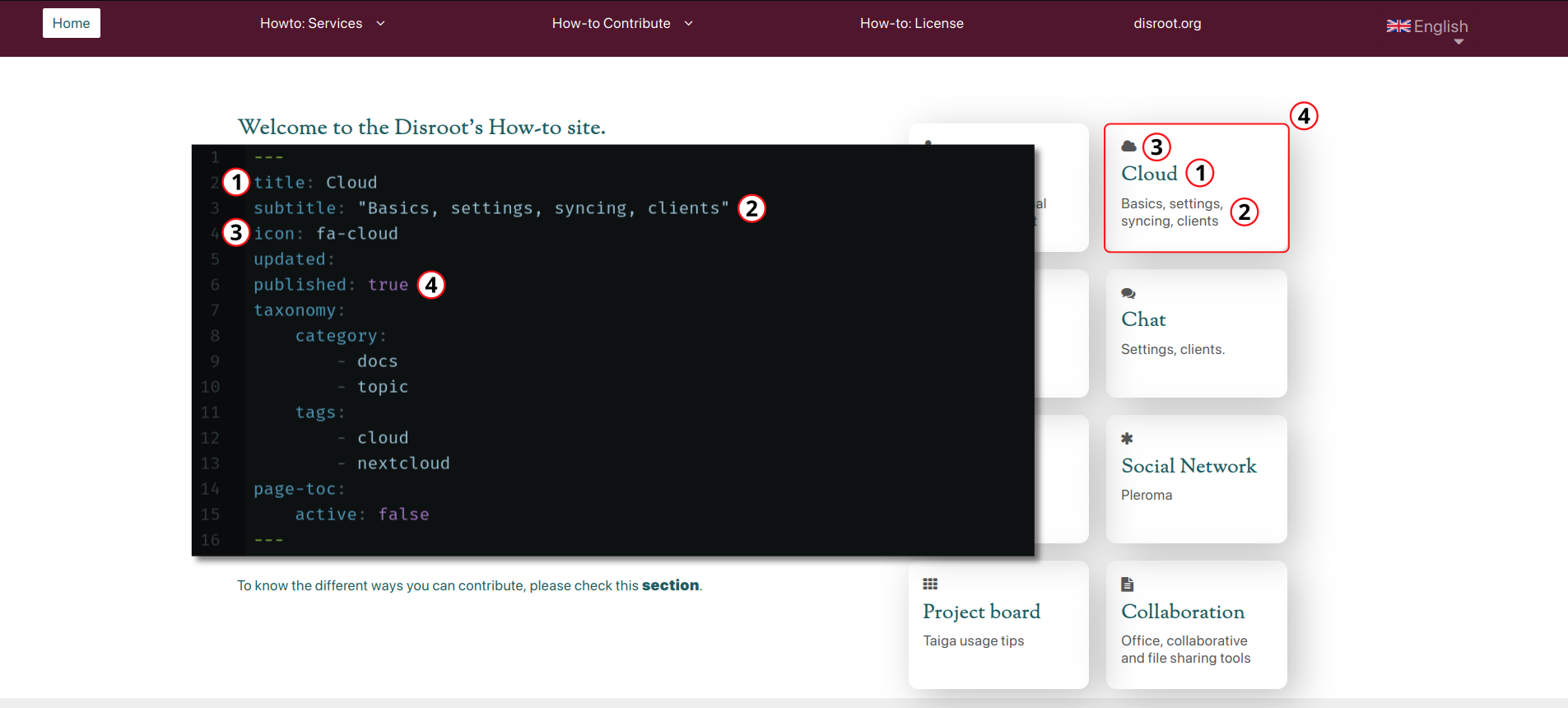
- docs.md header and view at the Cloud howto index (02.Cloud/docsparent.en.md)
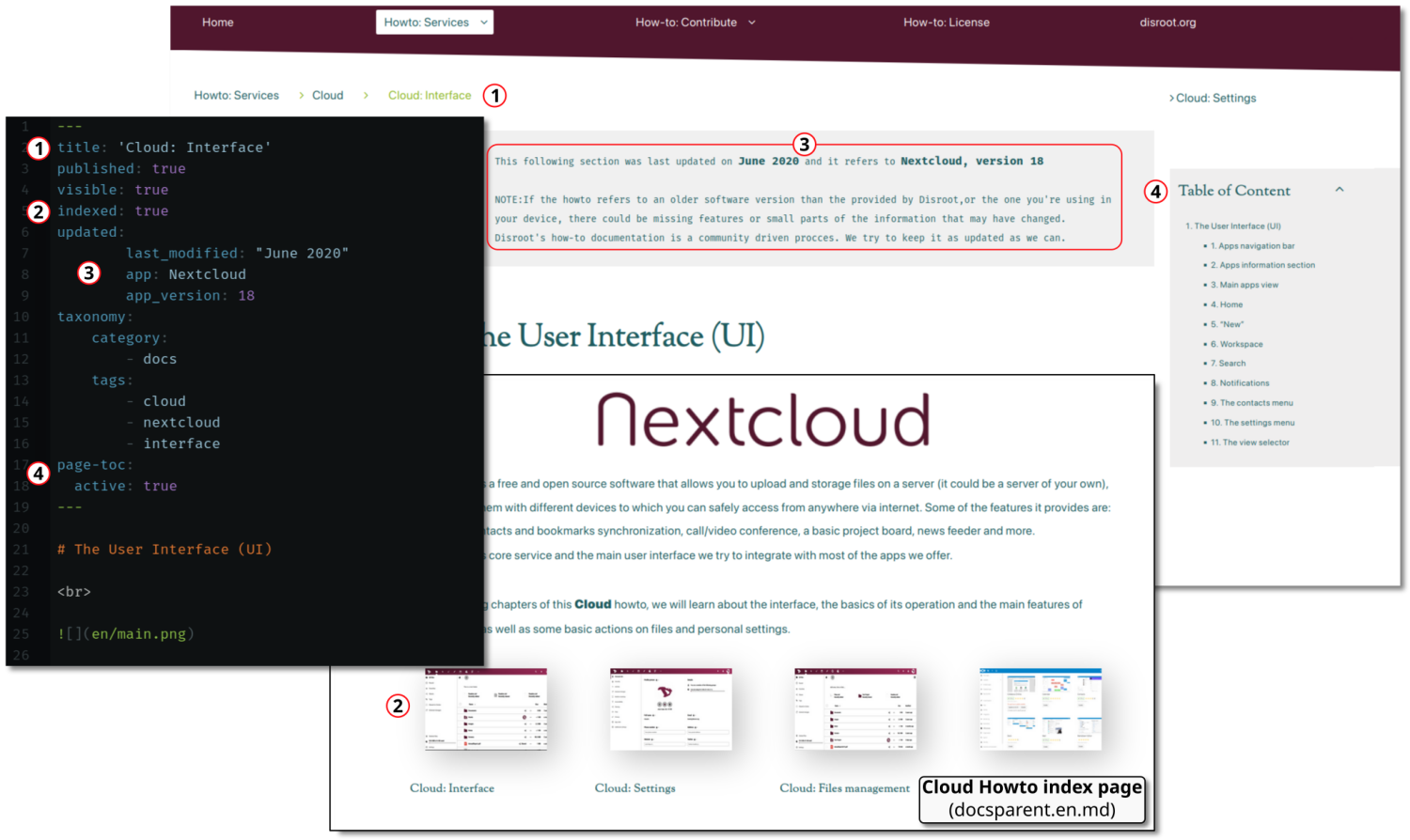
Meta information
The meta information is set automatically when specified in the page header under the updated: variable. It is necessary to let readers know if the howto is up to date. The fields to complete are:
last_modified: "Month and Year" wrapped between " " (i.e: "June 2020")
app: Software name (i.e: Nextcloud)
app_version: Number version of the software (i.e: 18)
Where to place the Meta information?
This information is not necessary in the indexes, but in those pages where there is data that may vary with updates.