Contacts
Using CryptPad contacts makes collaboration more secure and simple.
Add a contact
There are two ways to add a contact:
- By sharing your profile
- Go to the user menu -> Profile and then click on the SHARE button.
- Once copied, you can send it through the communication mean of your choice (a secure one preferably) by pasting the address.
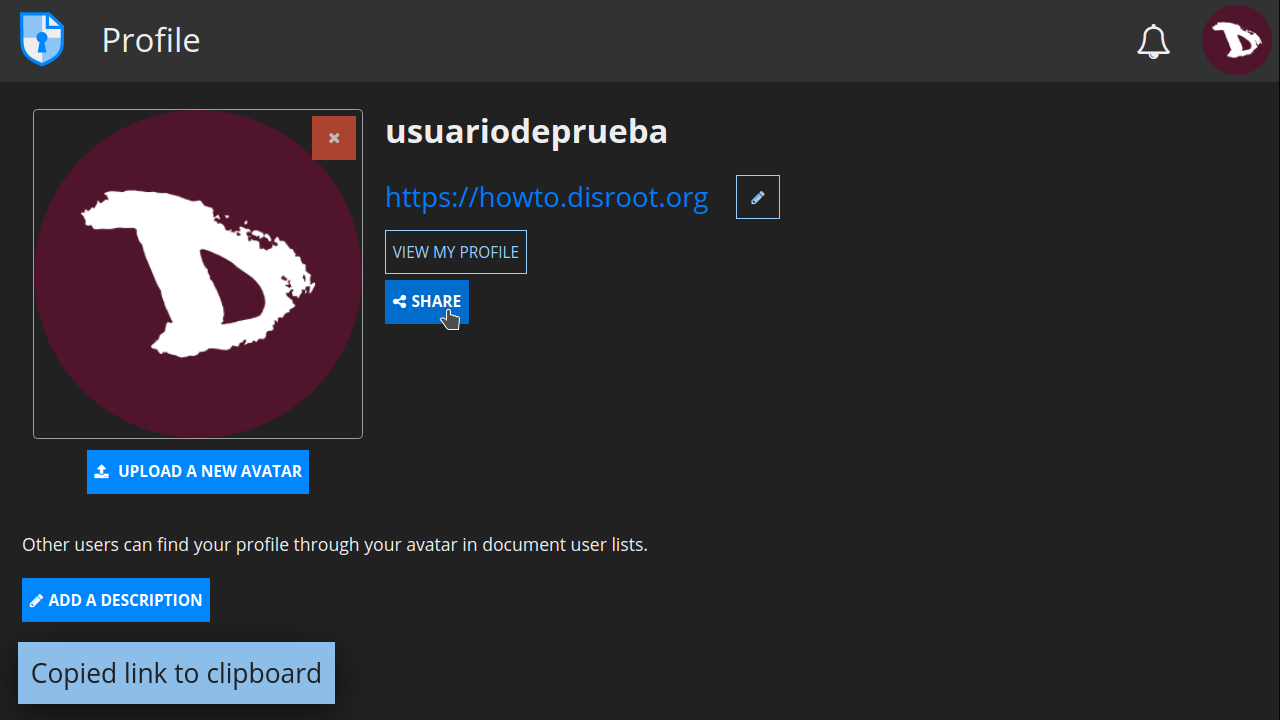
- By sending a contact request
- Go to the profile page of the user you want to add to your Contacts and click on the SEND A CONTACT REQUEST button.
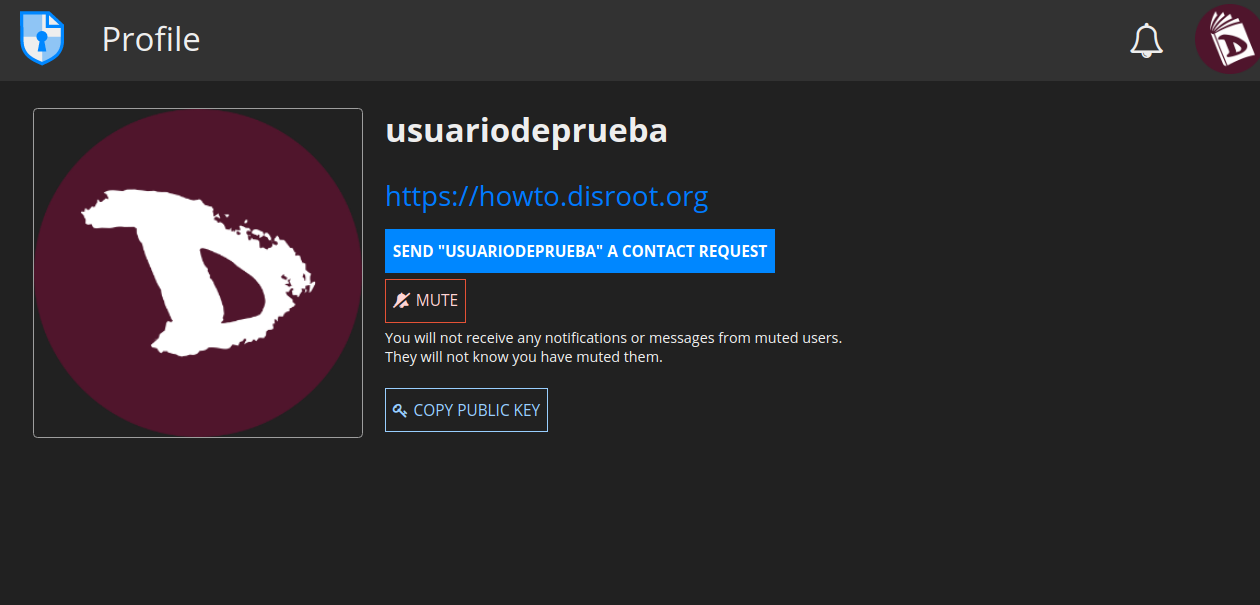
Manage contacts
To access your contacts, go to the user menu -> Contacts. All of them are listed at the left.
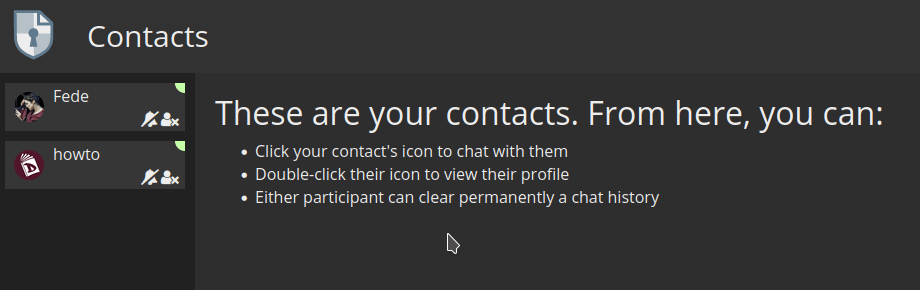
For each contact, you can:
- Mute their messages and notifications.
- Remove them.
- Check if they are online.
Chat with contacts
To chat with someone on your Contact list, just click on their username and the chat will open in the main window.
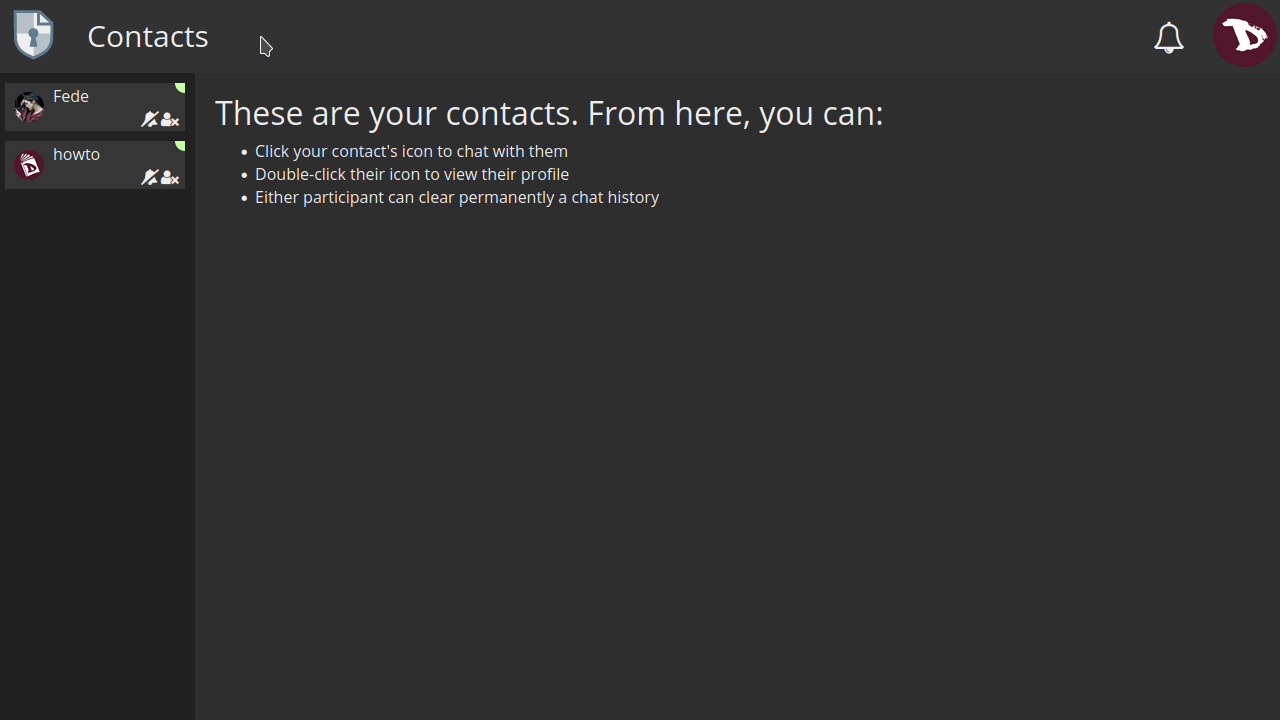
You can also load or delete the chat history (if any) with the options at the right of the main window chat.
