Account types
Disroot's CryptPad has two type of accounts, neither of which requires to provide any personal information:
-
Guest: you can access and use all the applications and common collaboration and sharing features without registering. This type of account has the storage time limited to 90 days of inactivity (per document), the CryptDrive features reduced (you can store visited pads to open them later) and you cannot edit and customize your profile.
-
Registered: with this type of account you access not only to the guest features (with extra functions) but also to the complete social, collaboration and CryptDrive functionalities and it has no storage time limitations (we will see these features in detail later on).
NOTE: Your Disroot credentials will not work in our CryptPad so you need to create a separate account.
Registering an account
To register a new account, click on the Sign up button at the top right.

Complete the registration form:
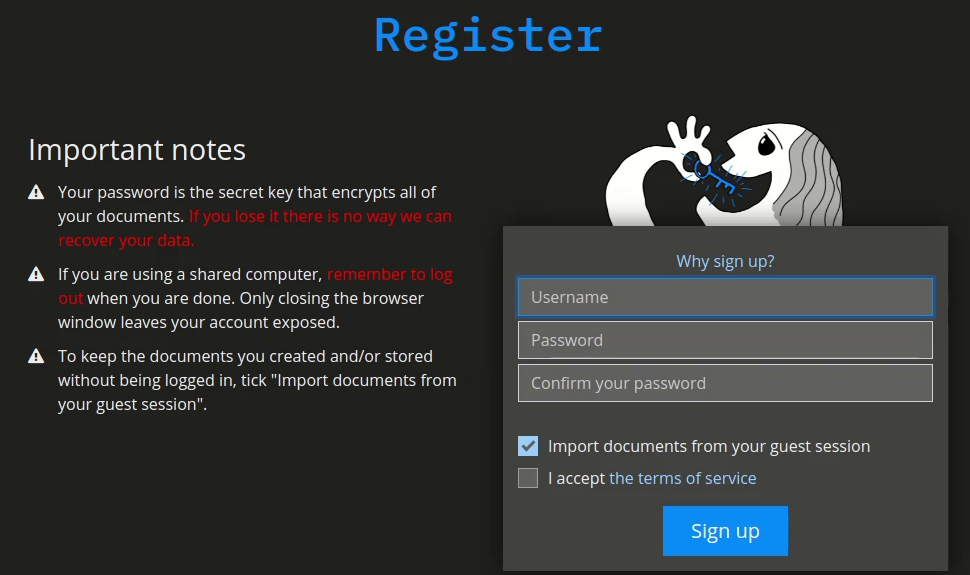
-
Username: the name you will use to log in to CryptPad. It is different from the Display name (which is visible to other users) and it cannot be changed once the account is created.
-
Password: it is highly recommended to use a strong password and save it securely. Remember that due to the private nature of CryptPad, it is impossible for the admins to access or recover your data in case you forget/loose your password and/or your username.
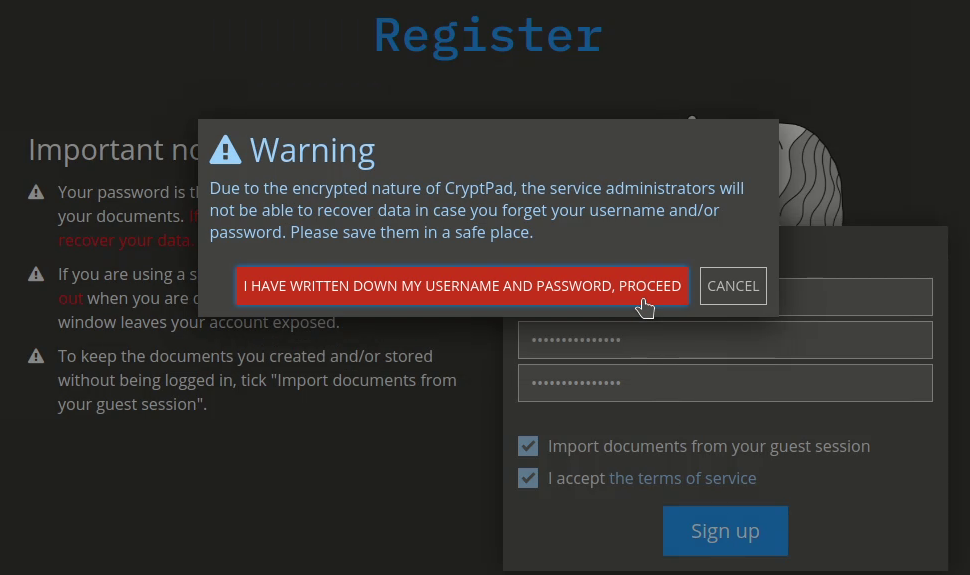
Read and accept the terms of the service and finally click on Sign up. That's it.
If you have documents created as a guest (non-registered) user, you can import them into your account.
