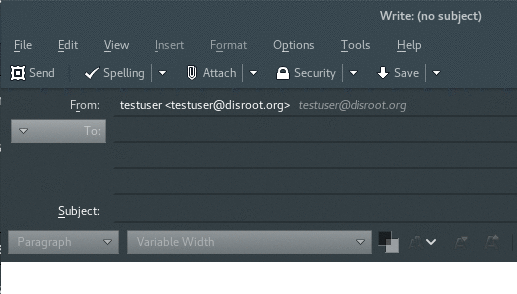Setup Alias on Thunderbird
First of, start Thunderbird and go to account settings by right-clicking on your account.
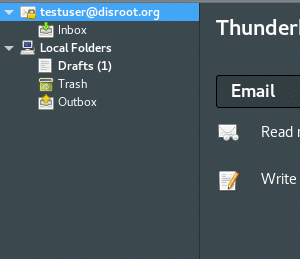
On the bottom right of the settings window, you have "Manage Identities..." settings button.
Once in the Identity manager, you can add new alias by pressing "Add..." button and filling in the form:
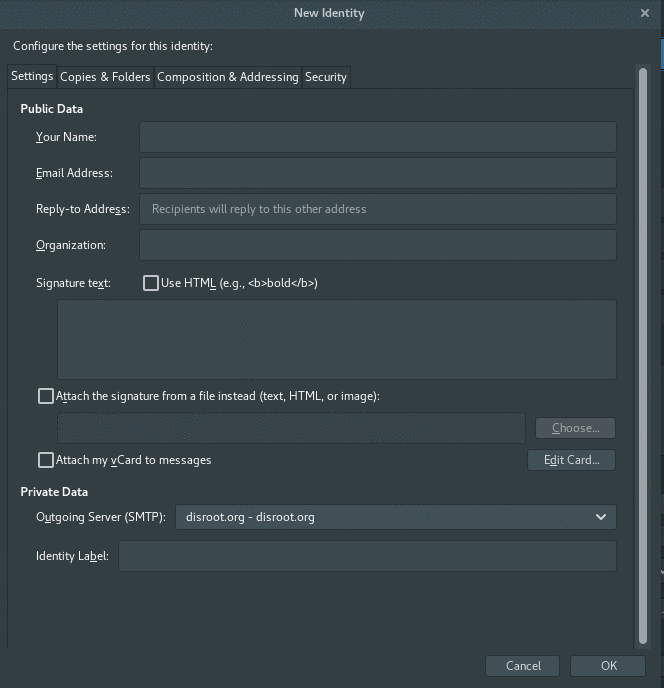
Set default
If you want to set new email alias as your default one, just select the mail alias and click "Set Default" button.
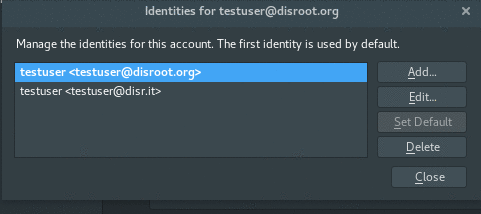
Send email
To send email with your new alias, just click on the "From" field and select alias you want to use from the dropdown menu, when composing your mail.