Fossify Calendar
It is a free and open source software application to manage our calendars. To install the app, it is recommended to do it from the F-droid app store. It is an installable catalogue of Free and Open Source software applications for the Android platform.

After we have installed and setup F-droid we can search and install the Fossify Calendar app.
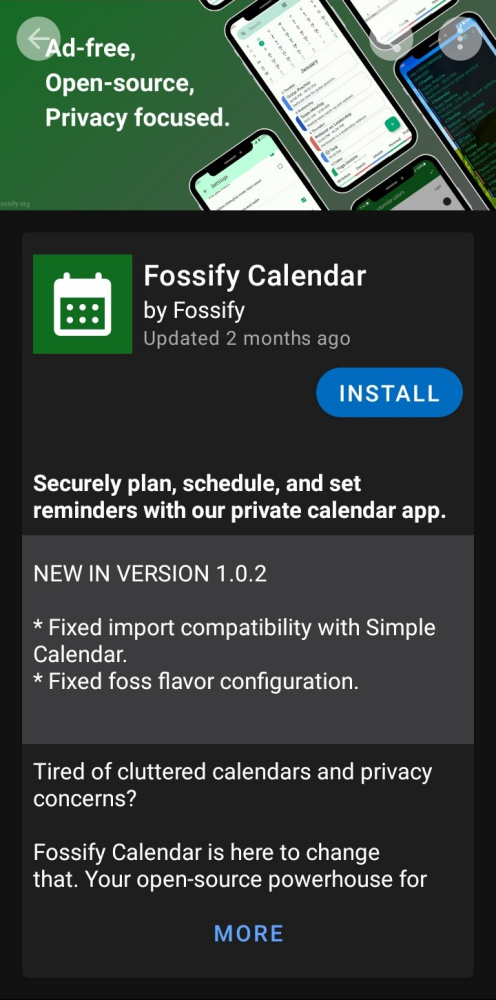
Configuring the app
In order to be able to access and manage our calendars from the app, we need to select them first. To do that, we open the app and tap the gear icon.
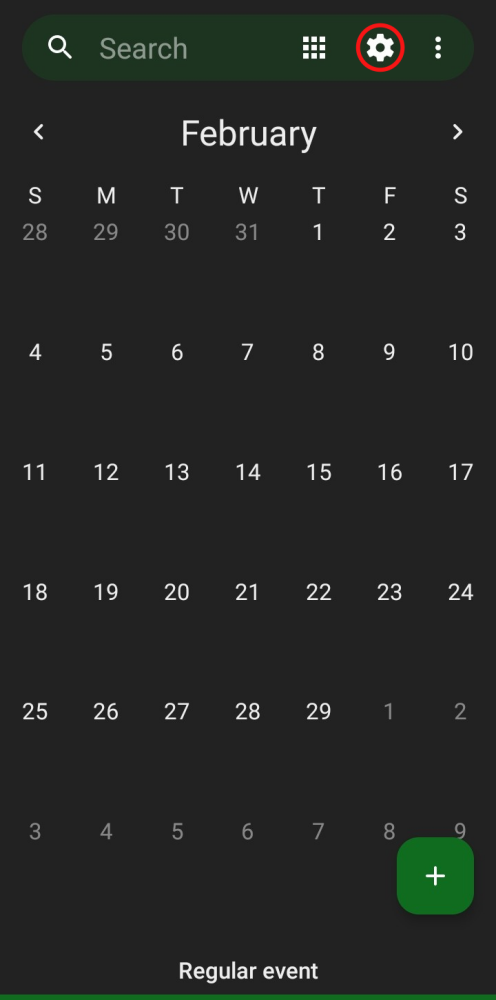
Then we select Settings...
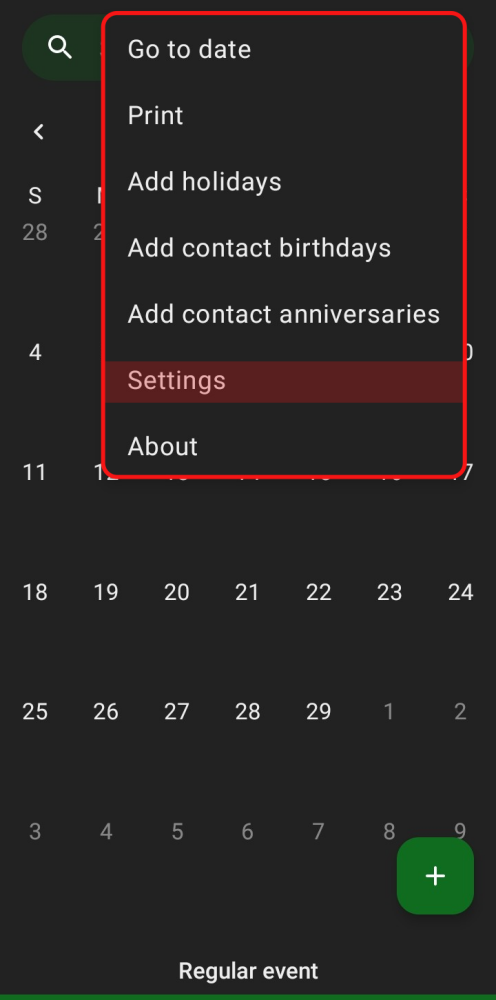
... and look for the CALDAV option. Tap on CalDAV sync.
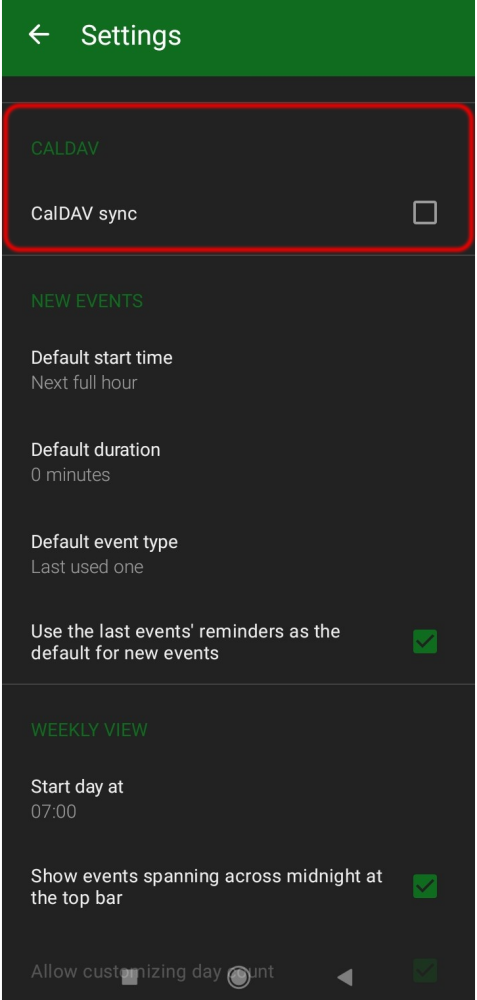
In the Select calendars to sync screen option, we should see our cloud calendars. We select the ones we want to sync and tap OK.
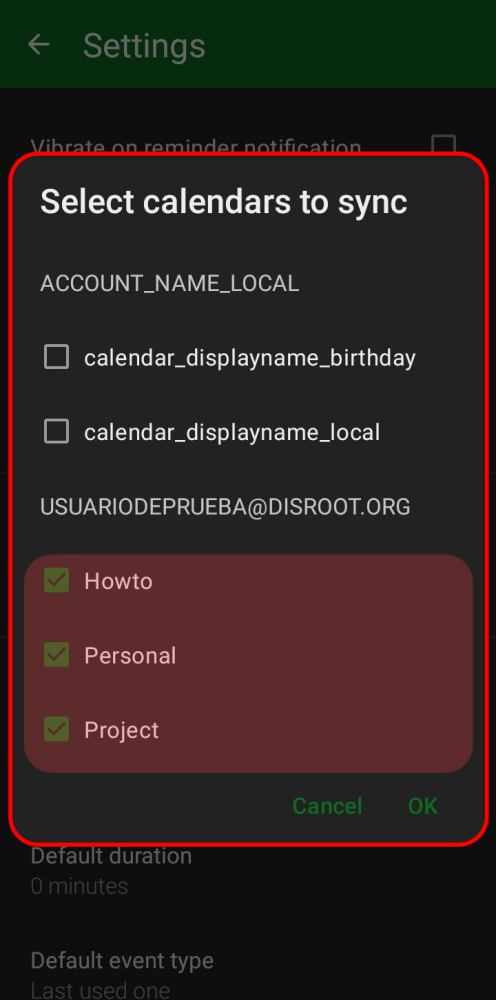
And that's it. We should now have our calendars synced in our app.

Creating new events and tasks
By tapping the + (plus) icon, we can add
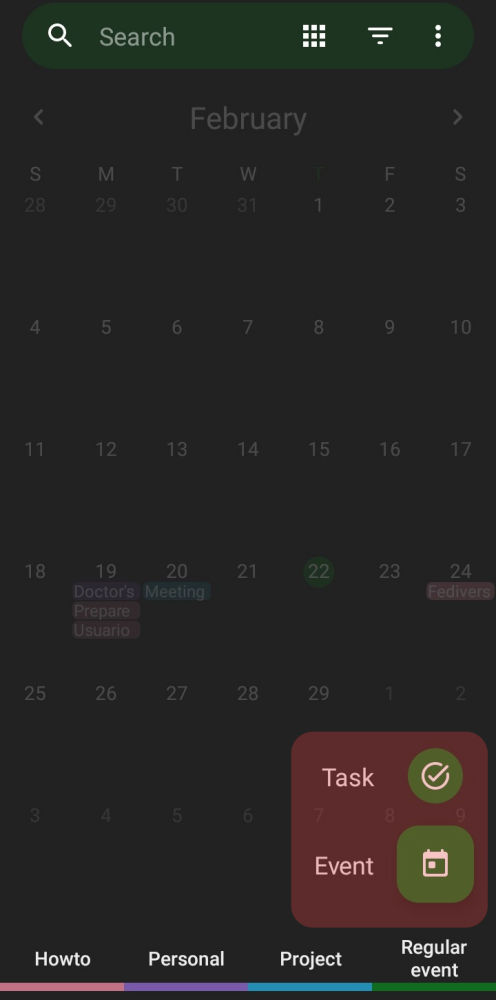
-
new tasks
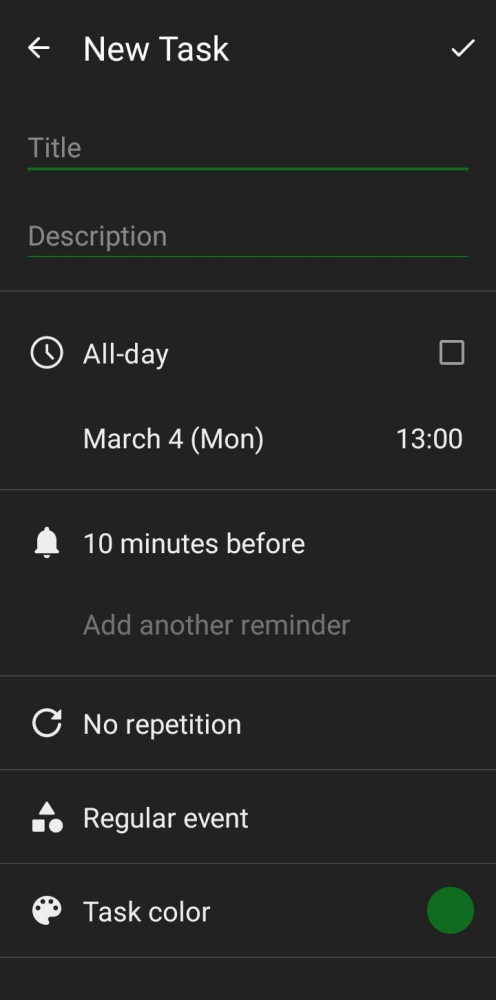
-
and/or new events
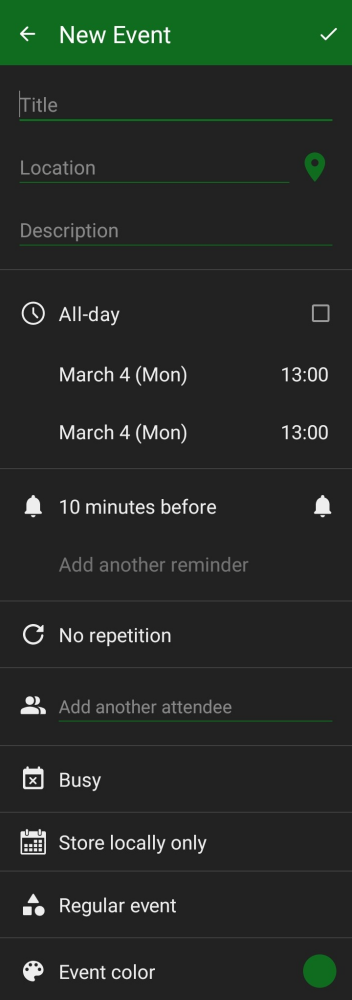
Both of these operations work in a very similar way as in the web interface, so we should have no problems with the mechanics of their use.
