Nextcloud Talk
Depuis janvier 2017, nous avons introduit les appels spreed dans notre cloud. Il s'agit d'une application de conférence audio/vidéo très simple que vous pouvez utiliser pour communiquer non seulement avec d'autres utilisateurs de disroot mais avec toute personne disposant d'un ordinateur connecté à internet et d'un navigateur web à jour supportant la technologie WebRTC.
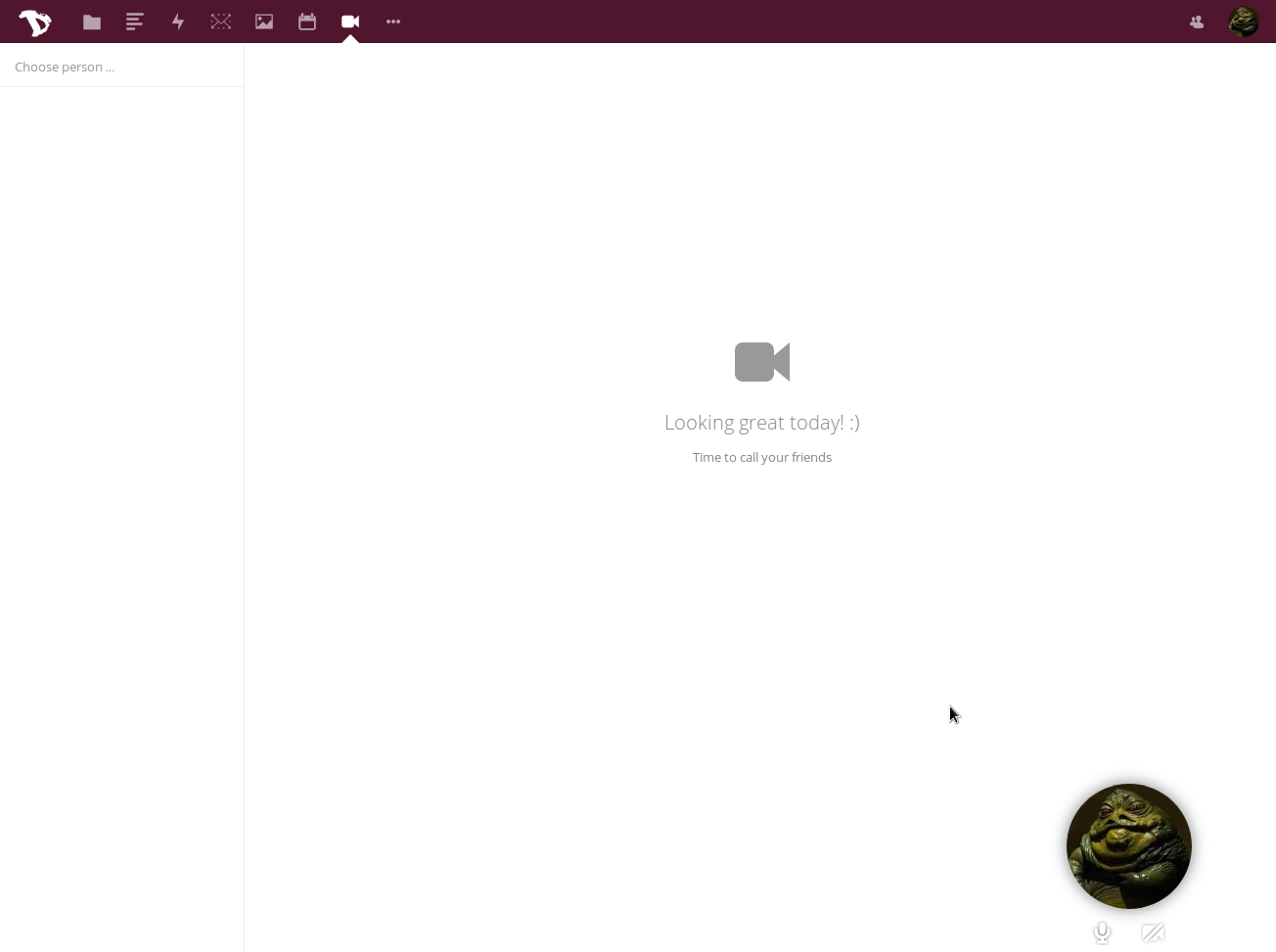
The interface of the application is very simple. The left side bar shows you the list of rooms you have created.
On the bottom right of the window you will see your avatar and few options where you can:
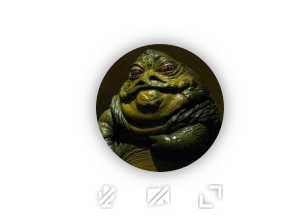
- mute/un-mute your microphone
- switch on/off your camera
- switch on/off fullscreen mode
That's pretty much it. You should be ready to start your new call
Creating Calls
To start calling, you need to create a room. Click on "Choose person" to do so. In the popup window you have an option to invite existing disroot account, or create public room. You will see there is a new room listed on the left sidebar. When clicking on the options button of the room, you can either:
- invite more people
- create/delete public link
- leave the call/room
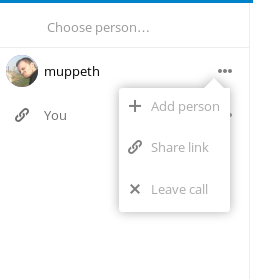
There is no real difference between disroot user rooms and public rooms as in both cases you can either invite disroot users or create/remove public link rooms.
Once you initiate the call by pressing on the room's name, a notification will be sent to invited disroot user or (in case of public room instance) you will have to wait for at least one other participant to join in.
Once they join, you can start having your video call.
