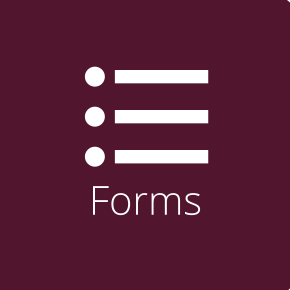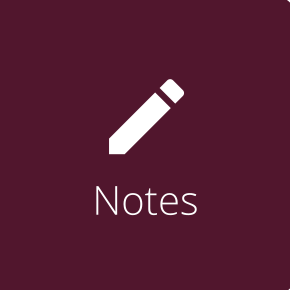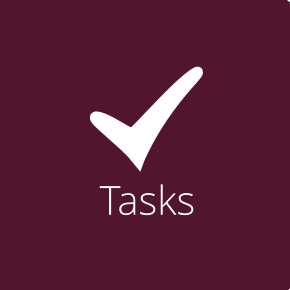Cloud Apps
One of the most powerful features of Nextcloud is the ability to expand its functionality through applications. These are essentially plugins or extensions that allow to add extra functions to the Cloud environment.
Below we will find guides and tutorials about of those that are currently available in the Disroot Cloud to learn how to use or configure them on different devices.