Exporting your bookmark data stored on the Disroot cloud is very easy.
-
Login to the cloud.
-
Select Bookmark app.
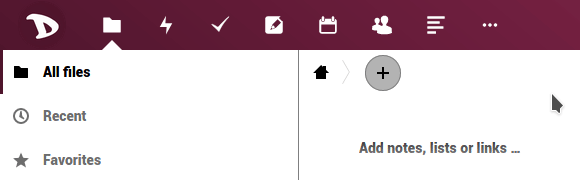
-
Select Settings (on the bottom of the left sidebar) and press the Export button.
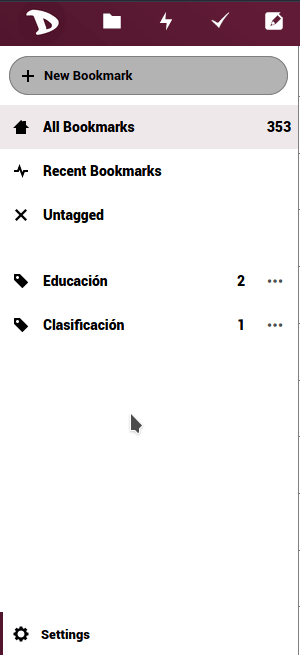
-
Select where to save the file.
Exporting your bookmark data stored on the Disroot cloud is very easy.
Login to the cloud.
Select Bookmark app.
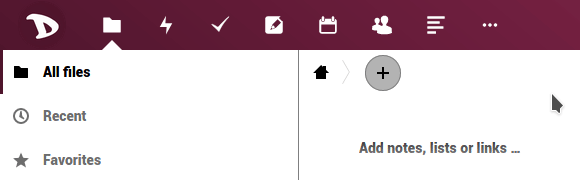
Select Settings (on the bottom of the left sidebar) and press the Export button.
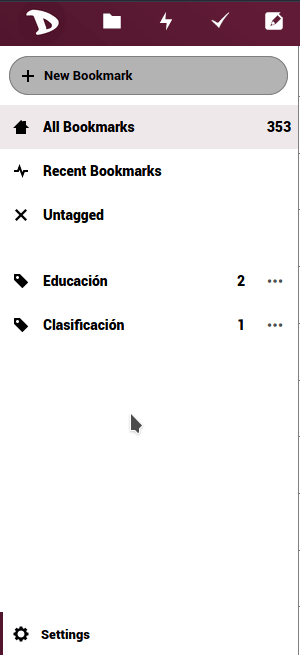
Select where to save the file.